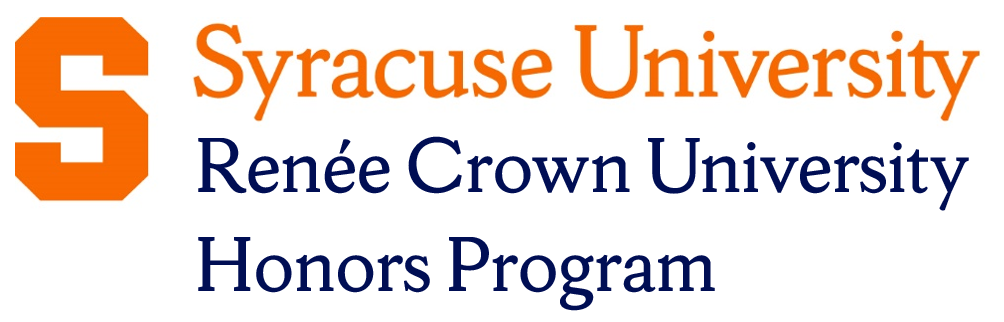
| Civic Engagement
Honors Program Websites
Find your submitted hours, and check your status using our Airtable list.
-
The first tab is to find any civic engagement hours you have submitted and their status in our approval process.
-
The second tab is to check on the status of your record of completion in Degree Works.
Check your Civic Engagement Requirement Status
View Your Submitted Hours
1: Use the magnifying glass icon at the top, right-hand side of the list to enter your email address. Any hours you have submitted will be shown grouped together.
2: View your total # of hours submitted by looking at the 'Sum' under 'HoursofService' in the header grouping row for your records.
3: If a particular submission has been approved by your supervisor, AND by Honors, you will see a green 'thumbs up' on the 'Approved by Honors' cell, and the date your submission was approved. This designation means that submission is counting toward your final civic requirements.
- Remember: you need at least 50 hours ALL marked with that green thumbs up. After that is complete, your audit in Degree Works will be updated for the Honors Civic Engagement requirement.
Check your Degree Works Status