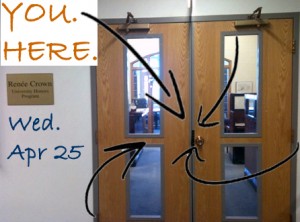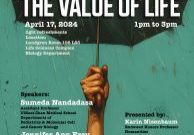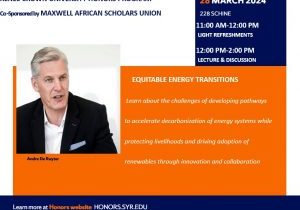Here’s how Turn In Day works:
ALL SENIORS come here, Wednesday April 25th, 2012. Even if you’re running behind schedule: Turn-in Day is when you must appear in person to request an extension.
The Turn in process takes about 20 minutes as we “log you in” and take care of various matters. It’s actually fun, because everyone’s so excited about finishing. Here’s what you need to provide:
1. The written portion of your Capstone Project:
- TWO printed, unbound copies of the written portion of the Capstone Project in its final form.
- Title page signed by your Advisor and Honors Reader.
- An electronic version of your written Capstone text in Microsoft Word (not PDF!) on a flash drive. We will need to upload it to our server for review by the writing evaluation team.
We’ve created a “template” for you that contains the various sections (Title page, Abstract, Table of Contents, etc.), with the correct margins, and will allow you to “paste” in your project. Head to the “Capstone” main page to access it.
2. Additional Materials & Media:
Required formats for media (questions on media formats can be directed to Blythe Scherrer):
- Magazine or book layouts: in addition to the physical magazine or book itself, please provide electronic copies of layouts of magazines etc…in an accessible PDF format. Accessibility is really important. In your profession, you will need to know how to deliver your work in formats that can be rendered by assistive technology for the disabled. Why not start now? Here is a link to Adobe’s accessibility tutorial center.
- Photos and Graphics: please provide your original high resolution images in any of the following formats: jpg, gif, png or any format that is accessible to Adobe CS5.
- Videos: submit a DVD copy. Your DVD must be viewable on commonly used software such as VLC, MediaPlayer, or Quicktime. Please test your media on a Windows 7 PC to be sure this is the case before you turn it in. Again, in your professional field it will be your responsibility to make sure your presentations work, so start now by ensuring your videos and media can be played on more than just your personal device.
- Audio: please submit a CD (MP3 files preferred).
In those instances in which a Project cannot be physically submitted (e.g. an art exhibit or website link), you should submit the text portion of your Capstone and indicate where it can be viewed.